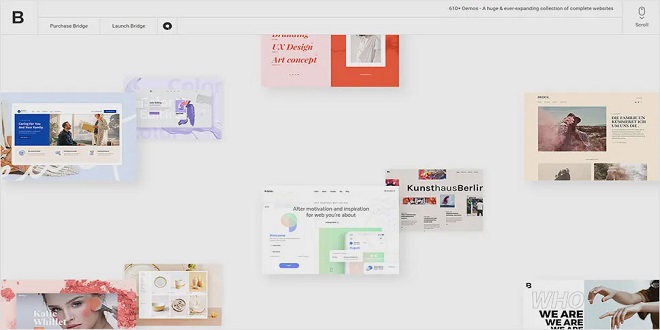Website navigation is one of the most important aspects of web design. It determines how easy it is for users to find the information they need and navigate through your website. A poorly designed navigation system can make it difficult for users to find what they’re looking for, leading to frustration and potentially driving them away from your website. On the other hand, a well-designed navigation system can improve user experience and increase engagement on your website. A website design company can help you create a user-friendly site that incorporates effective navigation design principles to ensure that your visitors can easily find what they are looking for.
In this article, we’ll discuss the dos and don’ts of website navigation design to help you create a user-friendly and effective navigation system for your website.
DO: Keep It Simple: One of the most important things to remember when designing website navigation is to keep it simple. The navigation system should be easy to understand and intuitive. Users should be able to find what they’re looking for quickly and easily without having to click through too many links or pages. A simple navigation system also makes it easier for users to remember where to find information on your website.
DO: Use Clear And Descriptive Labels: Labels should clearly and accurately describe the content they represent. Use language that is easy to understand and avoid technical jargon. If you’re not sure whether a label is clear enough, ask someone outside your organization to test it out and give you feedback.
Do: Use Consistent Navigation: Across Your Site Consistency is key when it comes to website navigation. Use the same navigation structure and labels across your entire website. This helps users develop a mental model of your website and makes it easier for them to find what they’re looking for.
Do: Make Navigation Visible: Make sure that your navigation is visible and easy to find. Most websites use a navigation bar at the top of the page or in the sidebar. If you’re using a hamburger menu, make sure it’s clearly labeled so users know where to find it.
Do: Test Your Navigation: Testing your website’s navigation is crucial to ensuring that it’s user-friendly and effective. Ask people outside of your organization to test your website and provide feedback on its navigation. This can help you identify any areas that need improvement and make adjustments accordingly.
Don’t: Use Too Many Links: Having too many links in your navigation can be overwhelming for users. Limit the number of links in your navigation to seven or fewer. If you have more pages on your website, consider using submenus or dropdown menus to organize your navigation.
Don’t: Use Ambiguous Labels: Labels that are vague or unclear can confuse users and make it difficult for them to find what they’re looking for. Make sure that your labels are descriptive and accurately reflect the content they represent.
Don’t: Make Navigation Too Complicated: Avoid making your navigation too complicated or confusing. Users should be able to find what they’re looking for quickly and easily. If your navigation is too complex, users may give up and leave your website.
Don’t: Use Flash Or Other Outdated Navigation Techniques: Flash and other outdated navigation techniques are not supported by all devices and can slow down your website. Stick to modern navigation techniques such as CSS and JavaScript for the best performance and compatibility.
Don’t: Ignore User Feedback: Listening to user feedback is crucial to creating a user-friendly navigation system. Take note of any feedback you receive and make adjustments accordingly. This can help you improve the usability and effectiveness of your navigation system over time.
In conclusion, website navigation design is a critical aspect of web design that can have a significant impact on user experience and engagement. By following above dos and don’ts, you can create a user-friendly and effective navigation system for your website. If you’re unsure about how to design your website’s navigation, consider working with a professional web design company that can provide expert guidance and support.
 Jobsearchdone.com Top News Share Website
Jobsearchdone.com Top News Share Website